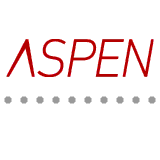| Working Current | 0.051 Stanb By mA |
| Input Voltage | 5 Vdc |
| Power Mode | Batery |
| Comunication Mode | Wi-Fi 2.4GHz |
| APP | Smart Life |
| Compatibility | iOS 8.0+ | Android 4.0+ |
| Operating Temperature | 32 ~ 122 °F |
| Use | Indoor |
| Installment | Surface / Flush Mounted |
| Material | ABS |
| Casing Color | White |
| Dimmable? | No |
| Indoor Range | <8 ft |
| Outdoor Range | <8 ft |
| Number of Batteries | 2 |
| Battery Type | AA |
| Length | 2,76 in |
| Width | 1,77 in |
Keeping yourself and your loved ones safe will be so much easier with this wireless PIR motion sensor. With no wiring required and a sleek mini design, this motion sensor is the perfect complement to any security system. It detects the movement of people or animals, sending a notification to your smartphone to keep you alert and safe.
Highlights:
 24 Hours Monitoring: It is able to provide continuous monitoring for 24 hours, updating a constant status that will be recorded in the app.
24 Hours Monitoring: It is able to provide continuous monitoring for 24 hours, updating a constant status that will be recorded in the app.
 Alarm system: Every time the motion sensor detects a person or animal once on its detection range (26.24ft | 8m with a 128° detection angle), it will send an alarm to your mobile device to keep it safe and alert.
Alarm system: Every time the motion sensor detects a person or animal once on its detection range (26.24ft | 8m with a 128° detection angle), it will send an alarm to your mobile device to keep it safe and alert.
 Push notifications: Immediate notifications to your phone when movement is detected to keep you informed at all times.
Push notifications: Immediate notifications to your phone when movement is detected to keep you informed at all times.
 Alarm recording: check your records and never miss important information.
Alarm recording: check your records and never miss important information.
 Device Sharing: Select "home management" on the "me" page to share your added sensors with family members so they can also monitor activities when you are outside.
Device Sharing: Select "home management" on the "me" page to share your added sensors with family members so they can also monitor activities when you are outside.
How does it work?
- Download the “Smart Life” APP from Google Play or Apple Store, your smartphone or tablet must be Android 4.4+ or iOS 8.0+
- Create your account with your mobile number and enter the authentication code.
- Connect your mobile device to your WiFi router and click "+" in the upper right corner of the home screen or click "add device", then select "Motion Detector (Wifi)" under "Motion Detector" of "Security and Sensors".
- If your wifi router only opens 2.4GHz, please enter the wifi password, if the LED indicator does not flash quickly, press and hold the reset button for about 7 seconds until the indicator blinks quickly, it will connect to the wifi router automatically.
- If your wifi router opens 2.4GHz and 5GHz with the same name, please choose "APP Mode", enter the wifi password, press and hold the reset button for about 7 seconds until the LED indicator flashes slowly, connect your mobile phone to the device access point: "SmartLife- XXXX", then click to return to the APP interface, it will connect to the wifi router automatically and the setting is complete. Push the back cover to close the battery compartment.
- Peel off the adhesive tape (the adhesive tape is for single use only) to mount the sensor on your wall or secure its installation with screws. Make sure that when you mount your sensor on the surface of the wall or other platforms, it is flat and clean.