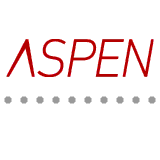| Battery | 5V-1A Rechargable Vdc |
| Battery Lifespan | 1440 h |
| Power Comsuption | 8.8 W |
| Working Current | 1.2 A |
| Output Speed | 55 RPM |
| Max lifting weight | 4 lb |
| APP | Smart Life |
| Comunication Mode | Bluetooth |
| LED Indicator | Yes |
| IP Protection Grade | IP20 |
| Use | Indoor |
| Installment | Surface / Flush Mounted |
| Casing Color | White |
| Material | Aluminum |
| screw holder? | Yes |
| Connector Type | USB |
| Width | 1,77 in |
| Height | 1,93 in |
| Weight | 8,8 lb |
You can make your curtains smart with this automatic motor. Set the opening and closing times, controlling the natural lighting of any room with a single click, saving time and energy. Provides additional convenience for your home or office, plus the ability to set opening and closing times at specific hours means you never have to worry about them.
The installation process is only 5 minutes, simple, and without the need for complicated tools. Whether you are at home or anywhere else, all you need is the Smart Life App to directly control the opening and closing of blinds.
How does it work?
 With a screwdriver open the upper part of the device. Choose a wheel that fits your curtain strip. Fit the strip to the wheel and insert it into the device. Proceed to close it.
With a screwdriver open the upper part of the device. Choose a wheel that fits your curtain strip. Fit the strip to the wheel and insert it into the device. Proceed to close it.
 The device has three buttons on the side and a charging port underneath. They are arranged as follows looking from top to bottom. Open, stop, Close.
The device has three buttons on the side and a charging port underneath. They are arranged as follows looking from top to bottom. Open, stop, Close.
 To configure the control manually using the buttons, check the manual and follow the instructions.
To configure the control manually using the buttons, check the manual and follow the instructions.
 Download the “Smart Life” APP from Google Play or Apple Store, your smartphone or tablet must be Android 4.4+ or iOS 8.0+.
Download the “Smart Life” APP from Google Play or Apple Store, your smartphone or tablet must be Android 4.4+ or iOS 8.0+.
 Create your account with your mobile number and enter the authentication code.
Create your account with your mobile number and enter the authentication code.
 Click "Add device" click "Bead machine (Bluetooth)"
Click "Add device" click "Bead machine (Bluetooth)"
 Press open and close buttons simultaneously for around 10 seconds, and the motor will vibrant and the indicator light will flash. Confirm on the APP, the Bluetooth starts searching the device. Devices succeed to be found, then click "Add". Devices succeed to be added, then click "Check device".
Press open and close buttons simultaneously for around 10 seconds, and the motor will vibrant and the indicator light will flash. Confirm on the APP, the Bluetooth starts searching the device. Devices succeed to be found, then click "Add". Devices succeed to be added, then click "Check device".
 Enter device operation interface, the set blind type. Click "Change blind type". Select your blind name and confirm it. Click up, blinds go upwards.
Enter device operation interface, the set blind type. Click "Change blind type". Select your blind name and confirm it. Click up, blinds go upwards.
 Click pause when the blind reaches the desired position. then click set
Click pause when the blind reaches the desired position. then click set
 Click "SetBorder" then "set up limit" The motor indicator light will flash, and the up limit is set successfully. Select your favorite position, and confirm
Click "SetBorder" then "set up limit" The motor indicator light will flash, and the up limit is set successfully. Select your favorite position, and confirm