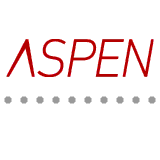| Output Current | 4 A |
| Input Voltage | 12-24 Vdc |
| Output Power | 12V-192 | 24V-384 W |
| Output Channel | 4 |
| Operating Temperature | -4 ~ 140 °F |
| Color | RGB |
| Material | Aluminum |
| Casing Color | Black |
| Control Type | DMX Decoder |
| Use | Indoor / Outdoor |
| Length | 6,69 in |
| Width | 2.76 in |
| Height | 1,57 in |
| Weight | 10,58 oz |
This DMX Decoder adopts the advanced micro control unit, it receives standard DMX-512 digital control signal and transformed it into PWM signal for your LEDs; you could connect DMX module with DMX digital console to achieve dimming or various changes in procedures.
Additionally, it can also connect the DMX digital console to change the light or each dynamic effect. Also, when the decoder is not connected with the DMX console, it can be used as a synchronous controller. Which means that you can synchronously control the number of decoders and LED lights.
This 4 Channel DMX Controller / Decoder can control up to 4 different DC 12-24V LED products or any RGB LED Light Bar or Strip. The controller can run in stand-alone mode using address code switches or under DMX-512 digital control signals using XLR or RJ45 DMX-512 input/output interfaces. DMX decoding driver converts universal DMX512/1990 digital signal to PWM signal, which can be controlled by DMX512 console with 16-bit gray scale output per channel. Maximum load is 4 Amps per channel - 16 Amps total.
 How does it work?
How does it work?
DMX address code settings:
Each DMX common controller occupied 3 DMX addresses, adopt coding switch set address, it is a Binary numerical code switch which is setting DMX original address code from 1 to 9, 1 is the lowest, and 9 is the highest, 511 address codes could be settled in all.
 Other functions direction for use:
Other functions direction for use:
Testing function: The tenth bit of coding switch is “FUN”, that is a built-in function button. FUN=OFF shows the DMX decoder function.
The default coding switch 1-9 is off: black
Switch 1 = ON: red
Switch 2 = ON: green
Switch 3 = ON: blue
Switch 4 = ON: yellow
Switch 5 = ON: purple
Switch 6 = ON: cyan
Switch 7 = ON: white
Switch 8 = ON: seven-color jumpy changing (8 steps speed)
Switch 9 = ON: seven-color gradual changing (8 steps speed)
 The speed choice of jumpy changing, gradual changing effect
The speed choice of jumpy changing, gradual changing effect
When test the function, switch 8=ON shows the seven-color jumpy changing effect, switch 9=ON shows the seven-color gradual changing effect, every effect has 8 steps speed.
Note: Please refer to the user’s manual for more instructions or contact our FREE tech support team.